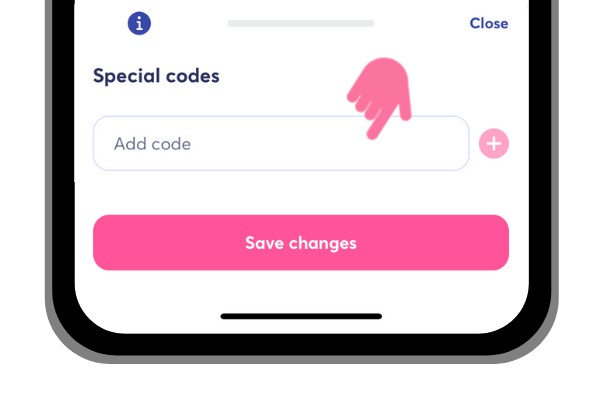For special people (that means each and every one of you) and on special occasions (you never know the day or hour it is!), we sometimes prepare special codes. They are usually composed of several letters or digits or both.
Special codes are a “gateway” to something we have prepared for you. It may be a promotion, access to unpublished content, or an invitation to participate in a scientific research.
What to do with such a code when you get your hands on it and want to activate it?
Using it is super easy:
- Go to the iYoni application and make sure you are logged in
- Go to your account (click on the “person” in the lower right corner)
- Click on “Special codes”
- Enter the code and confirm it by clicking on the “Save changes” button
In the same way, you can check which codes you have already activated.
Another option is to activate the code automatically in the application, that is, when you read the information about the code not on your computer but on your phone with the application installed, for example in a newsletter where you find an “Activate code” or “Activate promotion” button, then you do not have to perform the above actions, as the code will be activated automatically.